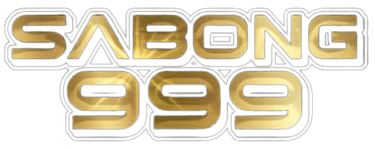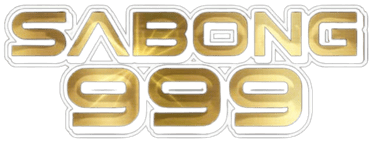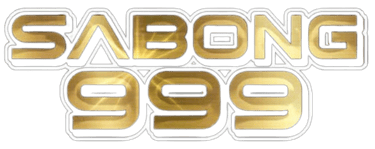How to Reset Your Password for SABONG999


Leave Comment/by E/July 4 2024
Step-by-Step Guide to Resetting Your Password
1. Navigate to the Login Page First, go to the SABONG999 website or open the app on your device. On the login page, you'll find the "Forgot Password?" link just below the login fields. Click on this link to start the password reset process.
2. Enter Your Registered Email Address Once you click on "Forgot Password?", you'll be directed to a page where you need to enter the email address associated with your SABONG999 account. Make sure to enter the correct email address to receive the password reset instructions.
3. Check Your Email for the Reset Link After submitting your email address, check your inbox for an email from SABONG999. This email will contain a link to reset your password. If you don't see the email in your inbox, be sure to check your spam or junk folder as well.
4. Click the Reset Link Open the email and click on the password reset link. This will take you to a secure page where you can create a new password. Remember, this link is time-sensitive and will expire after a certain period, so make sure to use it as soon as possible.
5. Create a New Password On the password reset page, you will be prompted to enter a new password. Choose a strong and secure password that includes a mix of letters, numbers, and symbols. Avoid using easily guessable information such as birthdays or common words.
6. Confirm Your New Password After entering your new password, you will need to confirm it by typing it again in the designated field. This ensures that there are no typos and that both entries match.
7. Submit Your New Password Once you have confirmed your new password, click on the "Submit" button to finalize the reset process. You will receive a confirmation message on the screen indicating that your password has been successfully changed.
8. Log In with Your New Password Return to the login page and enter your email address and new password to access your SABONG999 account. If you experience any issues logging in, double-check that you have entered the correct email and password.
9. Secure Your Account To prevent future password issues, consider using a password manager to securely store and manage your passwords. Additionally, make a habit of regularly updating your passwords to maintain your account’s security.
10. Need Help? Contact Support If you encounter any problems during the password reset process or have any questions, don't hesitate to reach out to SABONG999 customer support team. They are available 24/7 to assist you with any issues and ensure a smooth and secure user experience.
Resetting your password on SABONG999 is straightforward and designed to protect your account. Follow these steps to regain access and continue enjoying your gaming experience without interruption. Happy gaming!