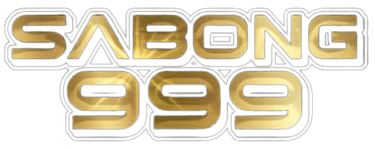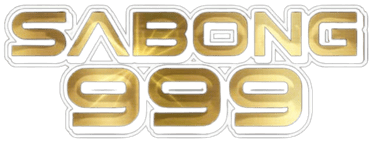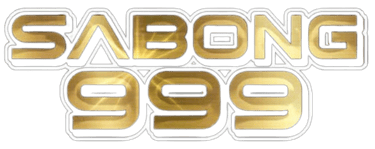How To Reset Password
How to Reset Your Password on SABONG999
1. Introduction to Password Reset If you've forgotten your password or just want to update it for security reasons, our password reset process on SABONG999 is straightforward and secure. This guide will walk you through each step to ensure you can access your account with a new password in no time.
2. Starting the Password Reset Process Begin by visiting the SABONG999 homepage. Locate and click on the “Login” button at the top right corner of the page. Below the login fields, you will find a link that says “Forgot Password?” Click this link to initiate the password reset process.
3. Entering Your Account Email Once you click on “Forgot Password?”, you will be directed to the password reset page. Here, you need to enter the email address associated with your SABONG999 account. It’s crucial to use the email address you originally registered with to receive the password reset instructions.
4. Receiving the Password Reset Email After submitting your email address, check your email inbox for a message from SABONG999. This email will contain a link to reset your password. The arrival of this email should be immediate, but if you don't see it, check your spam or junk mail folder.
5. Clicking the Reset Link In the email from SABONG999, click the “Reset Password” link. This link is designed to take you to a secure area of our website where you can enter a new password. Please note, for security reasons, the link will expire after a set period.
6. Setting Your New Password On the reset page, you will be prompted to enter a new password. Create a strong password that includes a combination of letters, numbers, and symbols to enhance your account's security. Avoid using simple sequences or previously used passwords.
7. Confirming Your New Password You will need to enter your new password twice to confirm accuracy and ensure there are no typos. This step is crucial to prevent future login issues due to an incorrectly typed password.
8. Completing the Reset Process Once you have entered and confirmed your new password, submit the information. You will see a confirmation screen informing you that your password has been successfully reset. You will also receive a confirmation email notifying you of the change.
9. Logging In With Your New Password With your new password set, return to the SABONG999 login page. Use your email and the newly created password to access your account. If done correctly, you should be able to log in without any issue.
10. Tips for Future Password Management To keep your account secure, consider updating your password regularly and using different passwords for different sites. If remembering multiple passwords is challenging, think about using a reliable password manager. Additionally, never share your passwords with others.